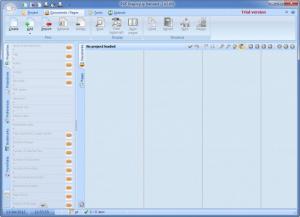PDF ShapingUp
5.0.0.139
Software information
License:
Time-limited trial (Free to try)
Updated:
17 Sep 2018
Software Screenshots
Size: 10.8 MB
Downloads: 3521
Platform: Windows (All Versions)
PDF files are nowadays used by lots and lots of people for storing and sharing documents. That's because the PDF format takes less hard disk space than DOC files and it can be easily opened using a simple application. But the problem with the PDF format is that it cannot be modified without specialized applications like Adobe Acrobat. Still, this program is not for everyone, being expensive, difficult to use and requiring a lot of system resources.
Most users would like a simple program for making small adjustments to PDF files. PDF ShapingUp is one of those programs. It's a simple Windows application which allows modifying any kind of PDF file and applying different adjustments to it. It supports any Windows version and virtually any kind of PDF file, no matter what application is used for creating it.
After running the program, the user will be presented with a simple Windows 7-like application, which allows adding more PDF files at the same time and applying different operations to them. As such, the user can change the fonts of a file, can resize it, rotate or crop a portion of a document page, he can annotate or compress the file, for making it easier to share online.
All these options are efficiently organized using a tabbed graphical interface. At the end of the editing operation, the user can save the new PDF file over the original one or as a copy. He can also export the file to various formats, like JPEG, BMP, PNG, GIF and so on, allowing anyone to view the document using a simple image viewer. Besides that, PDF files can be protected with two different kinds of passwords, for making it impossible to open or to copy and print the text included inside the document.
Pros
It allows editing any PDF file and even more PDFs at the same time. Besides that, a large number of operations can be performed with a PDF file, like cropping, rotating, annotating and so on. Furthermore, PDF files can be exported to a wide range of graphical formats, like JPEG, BMP, PNG and GIF.
Cons
The interface may be considered crowded by some computer users. PDF ShapingUp allows you to edit any PDF file, using various tools, in the easiest and quickest way possible.
PDF ShapingUp
5.0.0.139
Download
PDF ShapingUp Awards

PDF ShapingUp Editor’s Review Rating
PDF ShapingUp has been reviewed by Jerome Johnston on 27 Apr 2012. Based on the user interface, features and complexity, Findmysoft has rated PDF ShapingUp 4 out of 5 stars, naming it Excellent